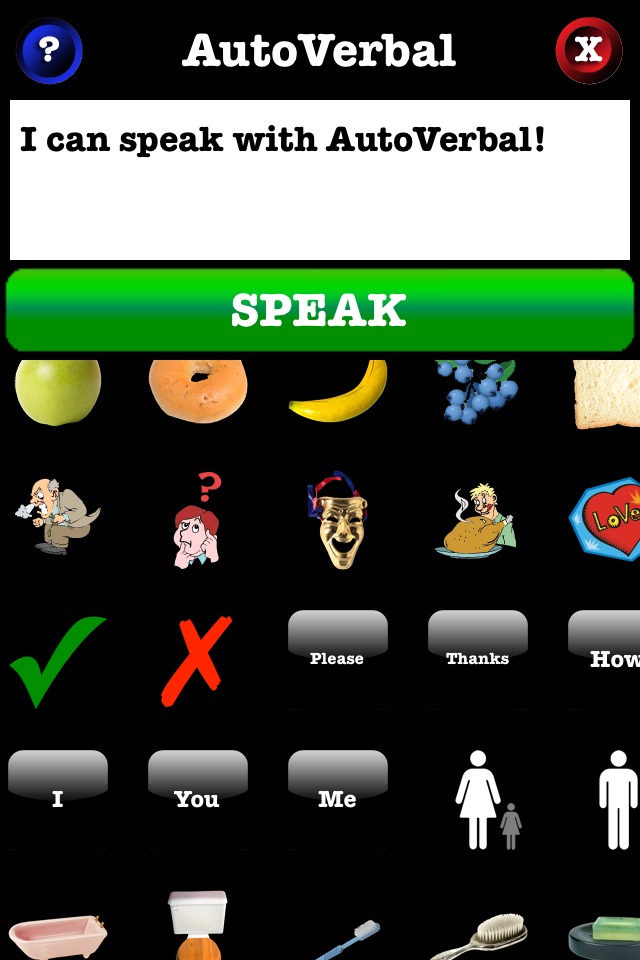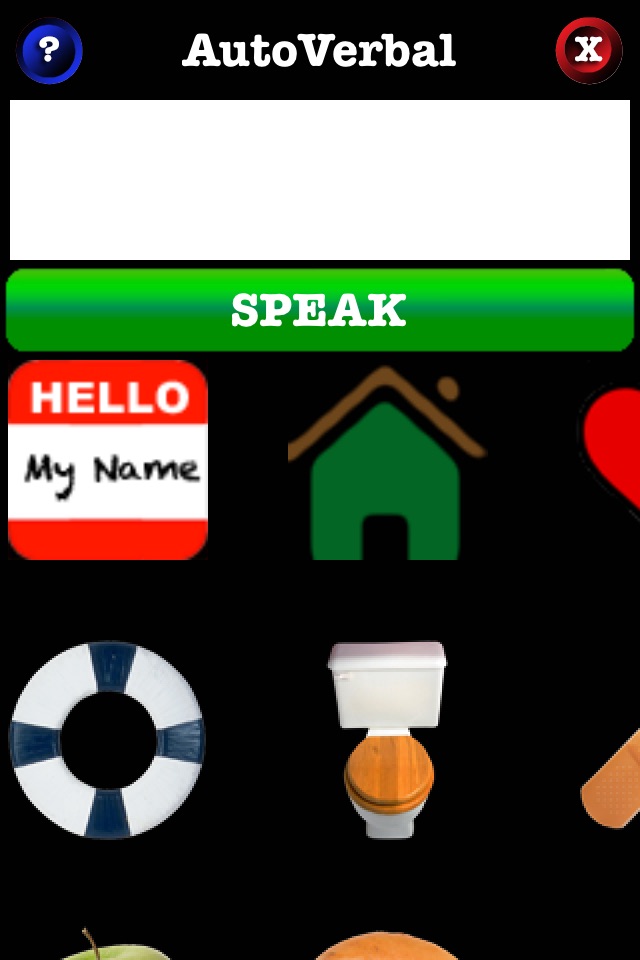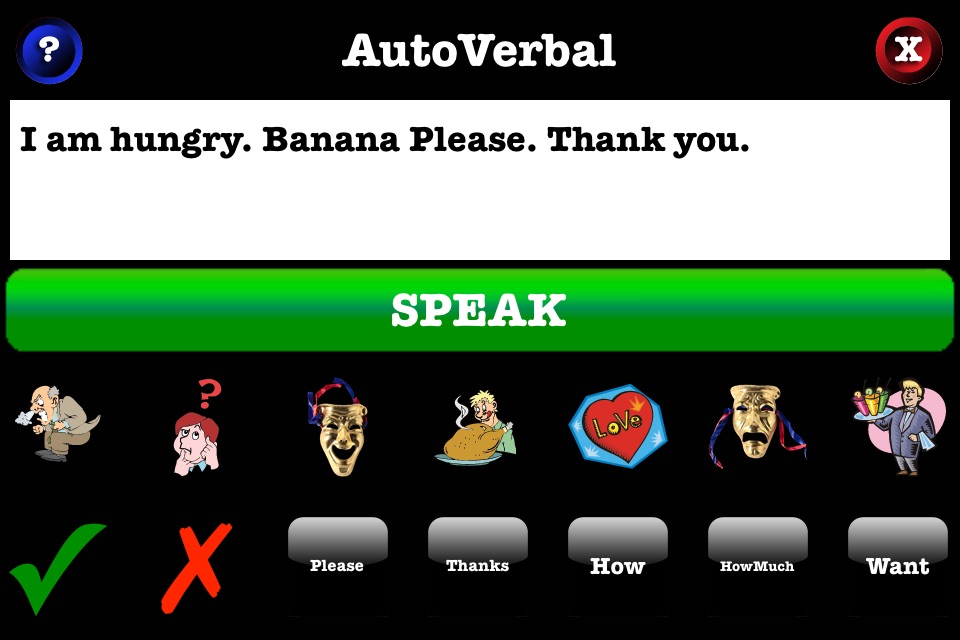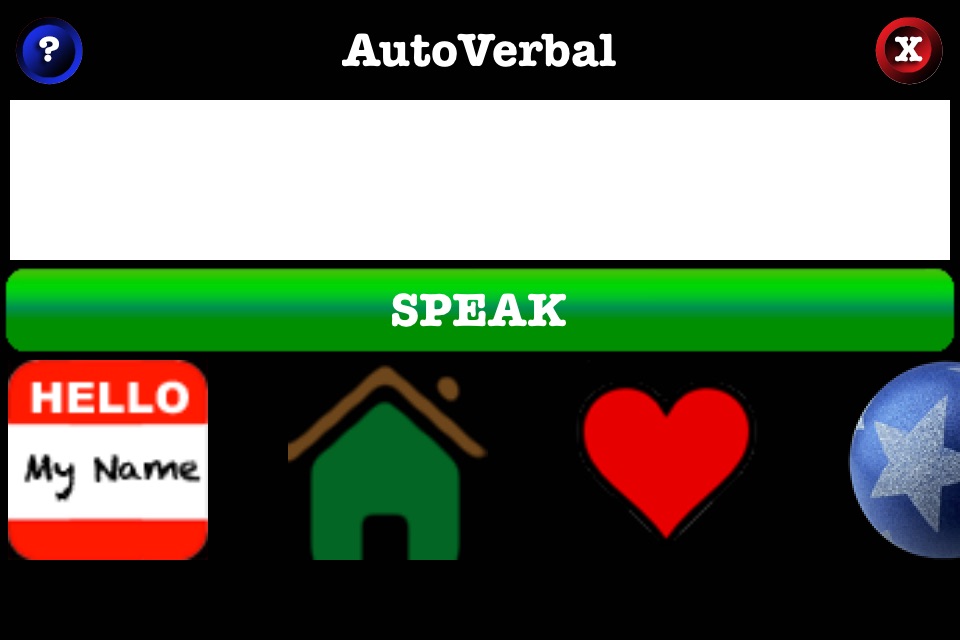AutoVERBAL PRO Text-To-Speech app for iPhone and iPad
4.0 (
6160 ratings )
Lifestyle
Medical
Developer:
No Tie, LLC
4.99 USD
Current version:
11.1, last update: 5 years ago
First release : 09 Jun 2010
App size: 27.92 Mb
WHY PAY $200 for another AAC app or $3,000 for an AAC device? Thanks for making AutoVerbal the #1 iPad & #2 iPhone Medical app!* AutoVerbal is the Elegant & Affordable AAC alternative! Voted BEST SPECIAL NEEDS APP at BestAppEver.com! Winner, AARP Silvers Summit Award at Consumer Electronics Show!
Now even better! You asked, we answered! CUSTOM PHOTOS, Male & Female voices & 3 ways to speak: (1) 100s of built-in phrases in over a dozen categories (2) Program several buttons to speak your CUSTOM messages such as your name, address, family, etc. (3) Type ANY message and have it spoken using TEXT-TO-SPEECH! Empower yourself or people with Autism & Non-Verbal patients you care for! One low price for iPad, iPhone & iPod touch!
Elegant interface, quality recognizable images & customizations allow for quick & easy communication! Very affordable! Dont pay hundreds out of pocket or worry about Medicare or rationing devices. Everyone can have AutoVerbal!
- iPad, iPhone & iPod touch universal support! Pay one price!
- Users/caregivers can customize the first row of buttons by touching HELP to enter CUSTOM MODE!
- 100s of buttons use Premium TTS voice, prerecorded, even when the Internet is not available!
- Custom TTS phrases can be assigned to the Top Row of buttons.
- Now with high quality voices: U.S. Male, U.S. Female, and now U.K. Male!
"[Esteemed NZ musician Chris Knox] had a stroke last year. I bought Chris an iPad specifically because of your AutoVerbal app. I try to get him to use it when he is having trouble expressing what he is trying to get across as he has almost no speech. There is potential for this to be a long term major tool to help him. Thanks again, you are doing good work."
INSTRUCTIONS:
1) Type anything in the text box and touch SPEAK to have it spoken!
2) Swipe up and down to see different categories of phrases. Swipe left and right within a category to see phrase options. Touch the phrase that fits.
3) The Text Box is a transcript PLUS you can type directly in the box! It remembers the most recent words/phrases you entered or selected. Touch the green SPEAK button to have those words spoken! This allows you to build sentences or repeat a phrase easily. Touch the X button in the Top Right to clear the transcript.
4) The TOP ROW/CATEGORY is customizable. You can customize the text for each button, and with the PRO version, the photos for those buttons. To do so, first touch HELP then select Custom mode. Next select a button, replace the text shown ("Customize" by default) with your custom text and touch Save Phrase. To replace a button with a photo from your library (PRO VERSION), while in Custom mode, touch the button then touch the larger version of the button and select a photo from your library. Touch HELP and User mode to return to user mode.
NOTE: If you do not hear any sounds, make sure your Volume is all the way up AND you do not have your MUTE switch set. That is the toggle button above the volume buttons and it applies to apps as well as phone calls.
*Thank you for making us the #1 iPad (#2 iPhone) Medical app, iTunes USA appstore, 6/2010! Unlike the GirlTalk and GuyTalk versions, this PRO app has both MALE and FEMALE voices PLUS it lets you customize the photos for the top row of buttons!
NOTE: U.K. Male and U.S. Female voices are now built-in. The U.S. Male voice leverages the Internet to create custom text-to-speech. If the Internet is not available, U.S. Male will resort to the U.K. Male accent.
Pros and cons of AutoVERBAL PRO Text-To-Speech app for iPhone and iPad
AutoVERBAL PRO Text-To-Speech app good for
Must have for hearing impaired like me.. I find it very very useful and i will let all hearing impaired friends know about it.. Give it time as many of them are starting to buy Iphones and this will be number one app. for hearing impaired with Iphone. Keep up good work.
Fantastic!! Im a special ed. teacher and work with children with autism an children who are non-verbal. What a great additional tool to help these student increase their ability to communicate. Cant wait for your exciting update.
Very impressed with the quantity and quality of the icons! Large are great for my sons to learn on.
I will say that if you are wanting an assistive app, Proloquo2go is more robust, but much much much more expensive (still cheap as these things go.) That being said, I very rarely review apps, but when I downloaded the app and saw how many options were available, I just had to say go get this app, if you think it may be helpful for your needs. A female voice option would be fantastic as well as different accents
- Nice images but the ones with words are a bit confusing with the background. Make it a clear, easy to read button.
- Separate catergories even further so you dont see so many at once. Maybe even have an initial phrase like I want to eat and then have the choices of food.
- Have a choice of making buttons even bigger. Fewer choices is sometimes better. Also being able to choose the order they are displayed would be good since for example there are foods my son would never choose so they would go last on the list.
Great program. Thanks for putting it out there.
Awesome app - most certainly worth the download. I have no issues with crashes whats however! Nice icons and voices! Thank you for a FREE gem :)
Some bad moments
Its interesting because I just looked down to see exactly what I was thinking. It would be awesome to have a way to customize the pics. I have a non verbal son with autism. He is really picture dependent. I think with adding pics with more meaning would be a little more understandable to my son. Another thing worth mentioning.... If there was some way that the response time could be slowed. My son would let it repeat the same thing over and over.... Ie: I keyed in my name is x..... Ithe ap will same my name is may name is..
Im sure I could redirect him but I think it would give him a better understanding of the real purpose and this is not a "stim" toy.
All that would get 5 stars :)
I bought this app for my father because he is suffering from aphasia after a stroke. After using this app for the evening, here are my impressions:
The icon/word choices are a bit odd. It would be helpful if it had more day-to-day choices instead of words like gorilla, tiger, zoo, etc. More customizability would help a whole lot in that regard, too. Perhaps each icon could have a customizable meaning, and you could choose from a large bank of icons for custom additions.
Anyways, the Internet voices are nice and clear, and the type-to-speak functionality works well. Overall, Id say it will be useful for my dad in some limited cases, but with a few changes it could be made a whole lot better.
Not happy with this application. I bought the application while at the mac store so I could try it out for my mom who has a speech problem. I did not function well for her. When I tried to download it on my computer when I got home the programer pulled it and I was never able to install it and try it again. Cant even get a refund!
I am just recently a mute and have been looking for an app to speak for me when shopping, visiting, working, etc. Even on my fastest device, an iPhone 6+, the custom responses are so slow to begin speaking that people try to see on my iPhone what words or phrases I have selected.
I am often much better off with my Boogie Board.
This app is much too expensive for what little benefit it provides. I do not recommend it